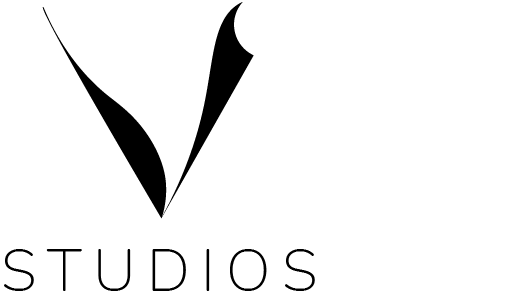Responsive Web Design Guide

Introduction
Welcome to our web developer’s blog! Today, we’re diving deep into the world of responsive web design. As users access the internet from an ever-expanding array of devices, creating websites that adapt seamlessly to different screen sizes and resolutions has become crucial. In this guide, we’ll explore the principles, techniques, and best practices of responsive web design to help you master this essential skill.
Understanding Responsive Web Design: Responsive web design is an approach to building websites that ensures optimal viewing and interaction experiences across a wide range of devices, from desktop computers to smartphones and tablets. At its core, responsive design involves using flexible grids, fluid layouts, and media queries to adapt the layout and content of a website based on the device’s screen size and orientation.
Key Principles of Responsive Web Design Guide:
- Flexible Grids: Instead of fixed-width layouts, responsive designs use fluid grids that automatically adjust to the size of the screen. This allows content to scale proportionally and maintain consistency across devices.
- Fluid Images and Media: Images and media elements (such as videos) should also be fluid, resizing proportionally to fit the available space without losing clarity or quality.
- Media Queries: Media queries are CSS techniques used to apply different styles based on the characteristics of the device, such as screen width, resolution, or orientation. By using media queries, designers can create custom layouts and styles for different devices.
- Mobile-First Approach: Starting with a mobile-friendly design and then progressively enhancing it for larger screens is a recommended practice known as the mobile-first approach. This ensures that the website delivers a great user experience on mobile devices, which are increasingly dominant in web traffic.
- Performance Optimization: Responsive design should not only focus on layout and appearance but also consider performance optimization. Techniques such as lazy loading images, minimizing HTTP requests, and optimizing code can help improve page load times and enhance the user experience.
Best Practices for Responsive Design:
- Prioritize Content: Identify the most important content and functionality of your website and ensure it remains accessible and prominent across all devices.
- Test Across Devices: Test your website on a variety of devices, browsers, and screen sizes to ensure compatibility and responsiveness.
- Use Responsive Frameworks: Utilize responsive frameworks like Bootstrap or Foundation to streamline the development process and ensure a consistent experience across devices.
- Optimize Performance: Minimize file sizes, leverage caching techniques, and prioritize critical rendering paths to improve website performance on all devices.
- Stay Updated: Keep abreast of new technologies, best practices, and design trends in the field of responsive web design to continually improve your skills and stay competitive.
Conclusion:
Responsive web design is not just a trend; it’s a fundamental requirement for building modern websites that deliver a seamless user experience across devices. By mastering the principles and techniques of responsive design outlined in this guide, you can create websites that are not only visually appealing but also highly functional and accessible to users everywhere. Stay curious, keep learning, and embrace the ever-evolving landscape of web development!